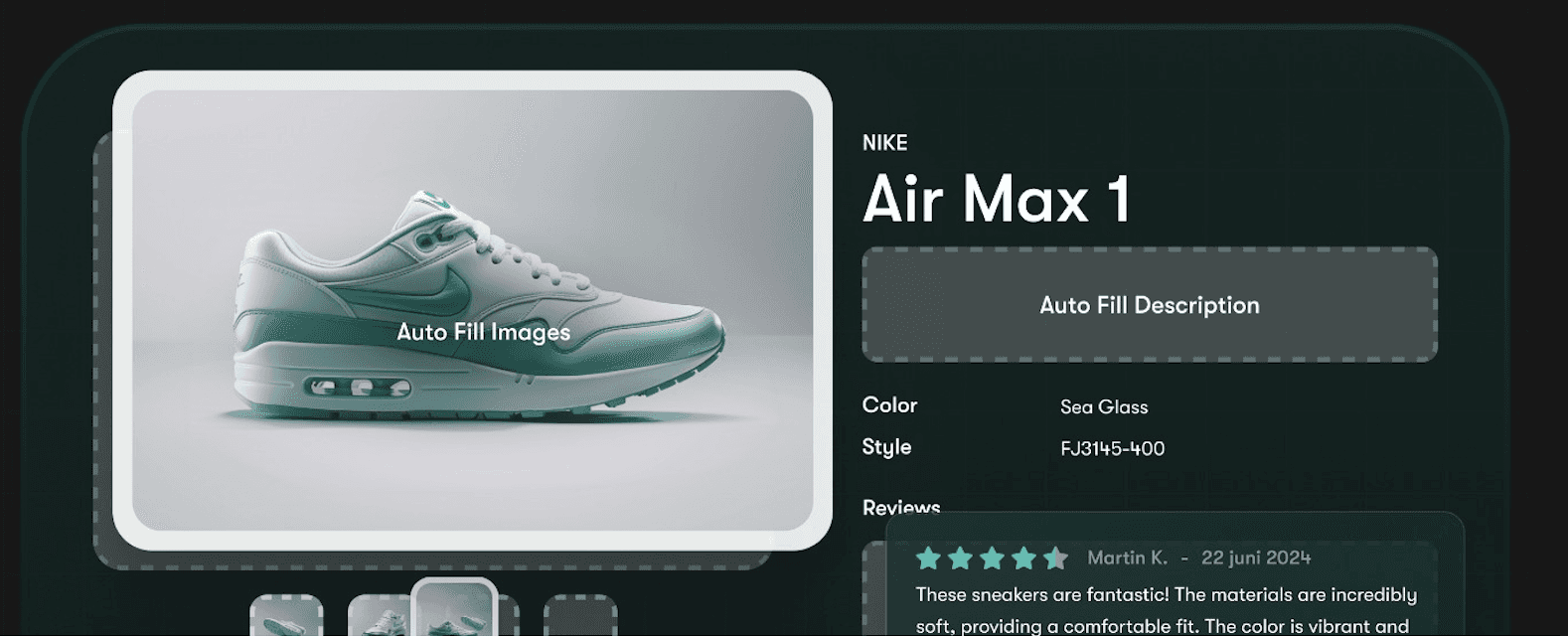Collecting, verifying, importing, and maintaining product content poses a significant challenge for e-commerce shops. Product content refers to the information that describes a product within an e-commerce setting. The current approach to adding and storing this content is inefficient in terms of both time and cost. Here’s why:
Manual data entry
Adding content for each product manually is time-consuming and error-prone. Product content is linked to unique product identifiers; a slight mismatch can result in misinformation about the product for potential customers.
Outdated content
Content must be manually updated across all product listings. While product specifications remain static, elements like reviews, images, or Q&A sections require constant updates to enhance shop credibility and drive conversions. Implementing this for 4000 products item by item is extremely time and cost-inefficient.
These challenges highlight the need for a more efficient solution to add and manage product content in e-commerce, addressing both time efficiency and accuracy concerns. YOUR AI introduces drag & drop content blocks in the product content app for webshops built on Shopify, one of the biggest e-commerce platforms with over 4.6 million shops registered. This drag & drop content solution eliminates the current problems and ensures effortless maintenance of webshops, which is explained below.
Introducing drag & drop blocks for Shopify shops
The YOUR product content app resolves content challenges for Shopify webshops through the introduction of drag & drop content blocks, enabling shops to enrich products with 8 different content types. This customization is automatically applied across the entire webshop, allowing you to populate your entire site with high-quality content in just 5 minutes.

What are drag & drop blocks?
Drag & drop blocks are part of the YOUR product content app, consisting of 8 content types that describe the product such as product description, specifications, images and reviews.
Activating the content blocks
To activate the content blocks, webshops only need to set up the blocks on one page when customizing the theme. Each block can be added independently and rearranged using the drag & drop function.

This way a shop can decide whether to show images, specifications or any other content type first. It allows Shopify shops to completely customize the product page as desired. Once saved, the settings are automatically applied to other product pages as well.
How do drag & drop blocks work?
When the content blocks are activated, the content blocks read the product identifier and search automatically for matching identifier from YOUR AI’s database. In case of a match, the content blocks display the right product content for each specific matched product.
Free trial for Shopify webshops
The drag & drop blocks are available for any shop built on e-commerce platform Shopify. Any shop can set up one product page that enriches the entire webshop, get updated content and access to all content types in one app. Try out the product content app here for free.
What is YOUR AI Protocol?
We’re revolutionizing e-commerce content with a Spotify-inspired content streaming model. Our solution transforms e-commerce by offering affordable, high-quality, and AI-personalised product content. Enhancing the shopping experience and boost conversion rates for e-commerce shops.

Dieuwertje
Marketing director